Features
BIM
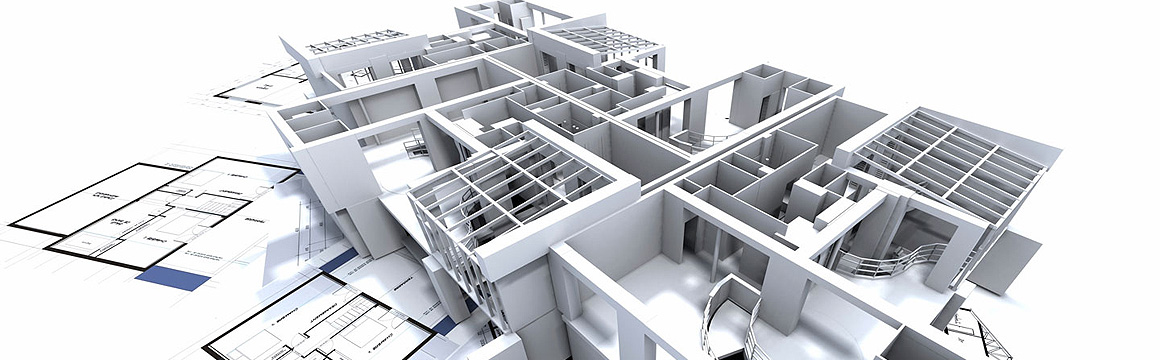
BIM or Building Information Modeling. In AnsvarCAD, all designs are created in a 3D model, meaning that the actual result is always visible. Element details are parametric, which means that they are not just three-dimensional shapes (like, for example, 3DSolids), but they also have attributes: height, width, depth, name, strength class, colour, and any other attributes required.
Read more
Pure DWG

AnsvarCAD uses 100% AutoCAD objects as model details. This means that the DWG files can also be shared with those who do not own the software. Others can even make additions in the files without it affecting the reusability of the model in AnsvarCAD. Moreover, base objects can also be models created solely with AutoCAD or imported from an IFC file or other applications.
Read more
Element types

Element models (walls, ground floors, partition floors, roofs, terraces, etc.) are generated automatically. Element types with layers and element edge details – layer offsets (side, top, bottom) – can be defined without restrictions.
Read more
Model generation
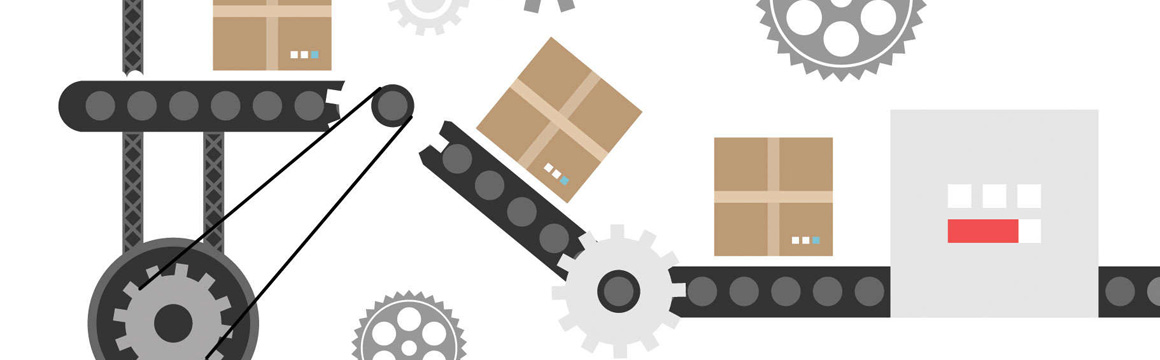
After elements are set up, their models can be generated automatically with the defined layers. Users can generate individual layers as well as all elements together. Generated models can be edited manually by modifying, adding or deleting details, etc. Elements can be switched on/off conveniently either individually or by group (element type or floor). Users can also toggle the visibility of layers in the model.
Intersection check

The application offers a detail check function for ensuring that there are no intersections between details that could cause problems later during assembly. The checks can also be run on other AutoCAD objects (3DSolid, Mass Element) – this enables users to see potential intersections with existing concrete or metal frames and other non-element structural details.
Read more
Element drawings
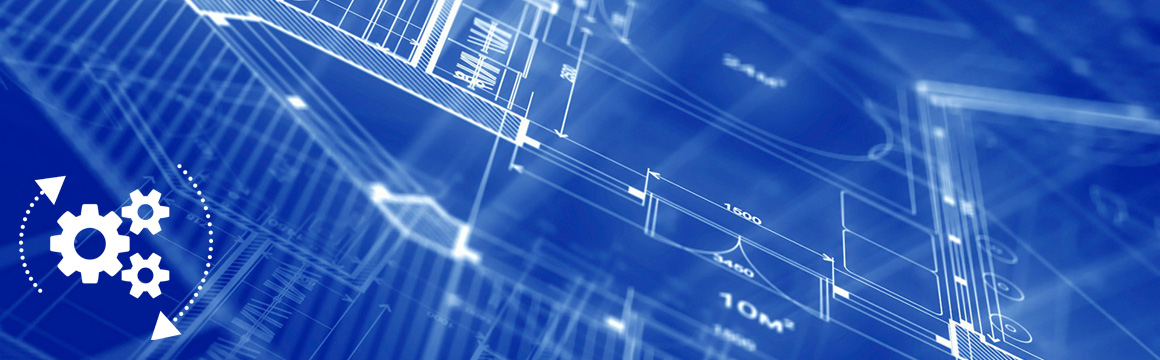
Element drawings for production are generated automatically based on the model. To generate drawings, the user must configure their layout, i.e. the desired format. Drawings can be generated one by one or plotted or saved together. This makes it possible to prepare all your drawings in the minimum time required.
Detail shop drawings
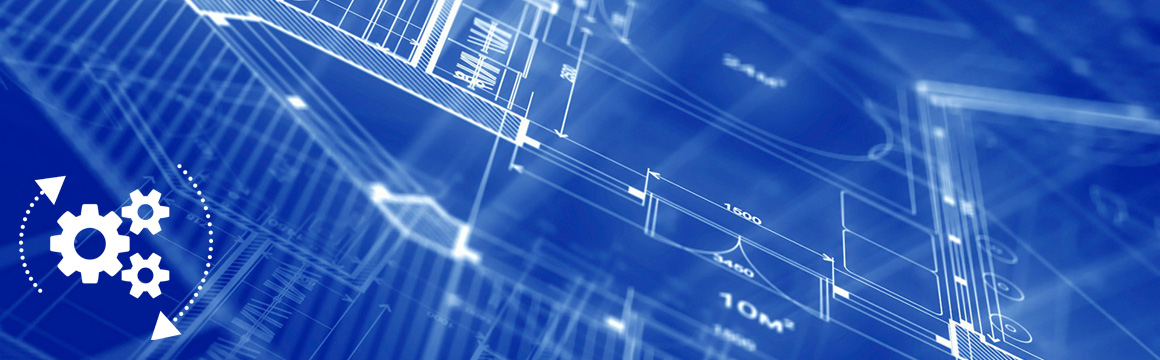
After completing the element model, in addition to element drawings it is also possible to generate detail drawings. Drawings can be generated for all details or optionally only for details with cuts. Drawings can be generated for both Mass Elements and 3DSolids.
CNC files

In addition to detail shop drawings and specifications, AnsvarCAD supports CNC machine file generation. Users can generate both BTL and BVN machine files. Machine file generation is extremely easy, yet highly flexible, allowing the user to define the data saved in the machine file.
Excel export

All object data can be exported to Excel or displayed in a table directly on your screen. Prior to export, the user can define the exact object types and element layers from which to export the data. Data export is available for all AutoCAD objects regardless of their type.
Read more